Follow these steps to provide us the required information from the AWS Billing Dashboard
To learn more about our AWS Cost Optimization service, please click here.
To learn more about our AWS Cost Optimization service, please click here.
a. Once you log into your AWS Root Account, then go to the top right corner and click on YOUR NAME at the very top right of the screen (as shown by read arrow below in Figure 1) and choose Billing Dashboard from the list.
b. Then on the left-hand side of the screen, click on Bills (as shown below in Figure 2).
c. Then on the Bills page, click on Download CSV (as shown below in Figure 3).
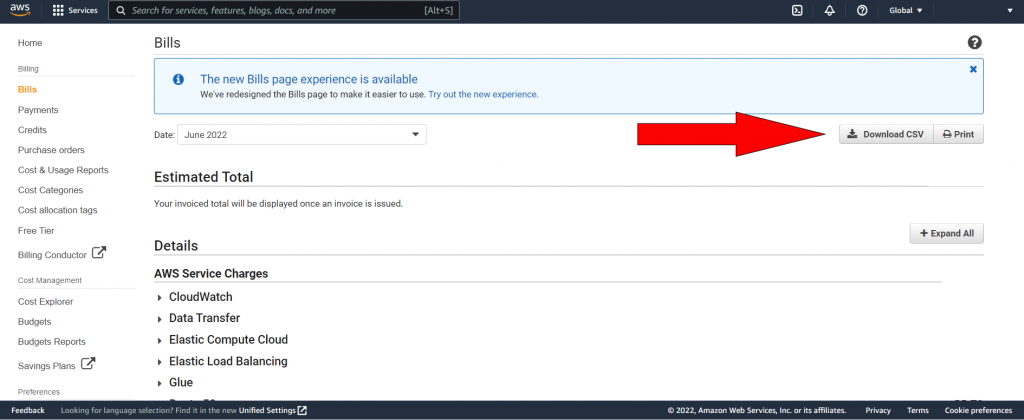
a. Follow the instructions from Step 1 to provide your total bill for the last 3 months. In order to download bills of previous months, change the month via the Date dropdown menu (as shown below in Figure 4).
Please provide an estimate to your AWS spend over the next 12 months to the best of your ability.
If you have an urgent question regarding your software licensing or a software audit, please contact Miro right away.
Miro is a leading global provider of software asset management services, specializing in license management, audit advisory, negotiation tactics, support management, and cloud services. We help our clients maximize ROI on their software license investments, stay in compliance, and minimize the impact of audits. Miro's performance guarantee promises that our long-tenured, diverse, and passionate team of expert analysts provides insightful and actionable advice to help our clients achieve the best possible outcomes.
Miro’s no risk Performance Guarantee is that the amount of cost savings that we uncover will be more than our fees.