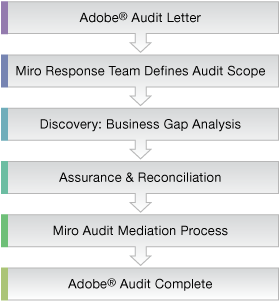Have you received a notice about an Adobe® software audit? If so, it’s important to obtain expert advice to create a defensible position to decrease risk and costly fines.
As with any software, when you purchase Adobe software for the enterprise, it is necessary to ensure that the number of installations and users are equal to the appropriate number of licenses. An inadequate number of Adobe licenses may result in heavy fines.
Adobe audits in three ways:
- Business Software Alliance (BSA)
- Adobe® Software Asset Management (SAM)
- Adobe® “True-Up” Self-Audit Program
Miro Audit Assurance: The Adobe Audit Mediation Process
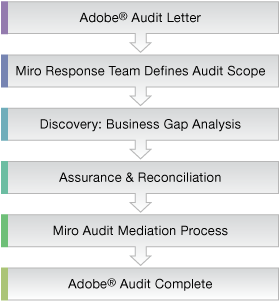
Common Adobe audit demands and issues
- Settlement = software non-compliance usage + maintenance fee back pay for two years. Adobe may demand a settlement based on unlicensed installations plus back maintenance for up to two years using the historical discounted price for calculation.
- Changes in the various suites. With the introduction of each suite of products, it’s natural to have products added and removed. Creative Suite would be a good example. Compliance must be met even with retired and obsolete products.
- Old .exe extensions everywhere. Adobe does not remove old .exe versions of programs during upgrades so an inventory could show those versions as installed.
- Cumulative Licensing Program, Adobe’s version of volume licensing, does not always cover all product versions.
- Free and fee. Adobe is one of the few companies that giveaway free versions of its products for commercial use including PDF, Flash and AIR. Once a licensing contract is in play, the free license usage may be affected.