Well, it’s happened!
On January 10, 2023, both Windows (desktop) 7 and Windows 8.1[1] have left their Extended Support periods, including the third year of the Extended Security Updates (ESU) for Windows 7.[2]
Why is this important? Well, virtually all desktops and laptops access the Internet. So this means that without the proper security fixes applied, these devices are left unsecure. And, the fact that they most probably reside on a network on which other devices, such as critical servers, are deployed, means that, left unsecured, they are capable of becoming a gateway for evildoers, corporate spies, and malware.
And we want to reiterate the fact that even crucial security fixes will not be forthcoming for these products.
So what can be done? There are essentially just two (2) options available to organizations who still have these products deployed.
- Upgrade to Windows 10. This version is still supported, but only through October 14, 2025. This is the Extended Support date.[3] Perhaps that is sufficient time. But this is usually the only option available for devices not able to have Windows 11 deployed on them.
- Update right to Windows 11. This is the latest release and follows the Modern Lifecycle Policy[4] whereas its predecessors adhere to the Fixed Lifecyle Policy. These are explained below. This is an additional option for newer desktops and laptops. To understand whether the selected device is eligible for Windows 11, please refer to Microsoft’s requirements.
Microsoft’s Fixed Lifecycle Policy
If there is an older version of Windows (desktop) running, it is part of Microsoft’s Fixed Lifecycle Policy. This policy is described by Microsoft as:
- A defined support and servicing Lifecycle timeline at the time of product launch; and.
- A minimum of five years Mainstream Support; and,
- An additional period of Extended Support for some
To provide some guidance on how Mainstream Support differs from Extended Support, the following graphic is offered.
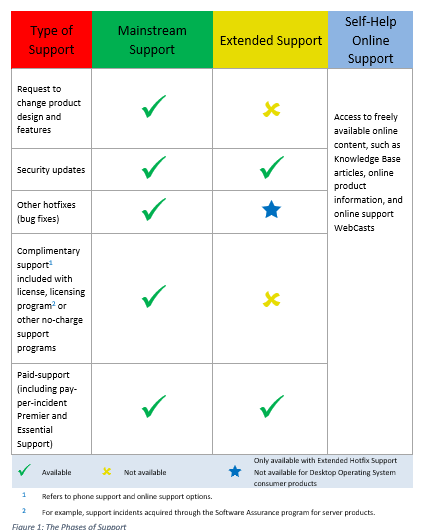
Figure 1: The Phases of Support
Microsoft’s Modern Lifecycle Policy
Microsoft defines this policy as “Products and services governed by the Modern Lifecycle Policy are supported as long as customers stay current[5] as per the servicing and licensing requirements published for the product or service and have the rights to use the product or service.”
To stay current, a user must accept all servicing updates and apply them within a specific timeframe, per the licensing and servicing requirements for the product or service.
Another way that the Modern Lifecycle Policy differs from the Fixed Lifecycle Policy is that products under the Modern Lifecycle Policy may be released more rapidly. But, in order to avoid a degradation in the course of the user’s normal business, Microsoft will provide a minimum 30-day notification when some action is required to be taken.
Another Option
There is always a cloud-based solution. While this is the preferred methodology (as per Microsoft), it does come with several constraints, most pressing of which is that this is a subscription model for which payment must be remitted… well, forever. And that price tag can be expensive as shown is the following graphic. Note that these are the Enterprise versions. A key differentiation between the Windows Professional version and the Windows Enterprise version is security, including Group Policies and Mobile Device Management.
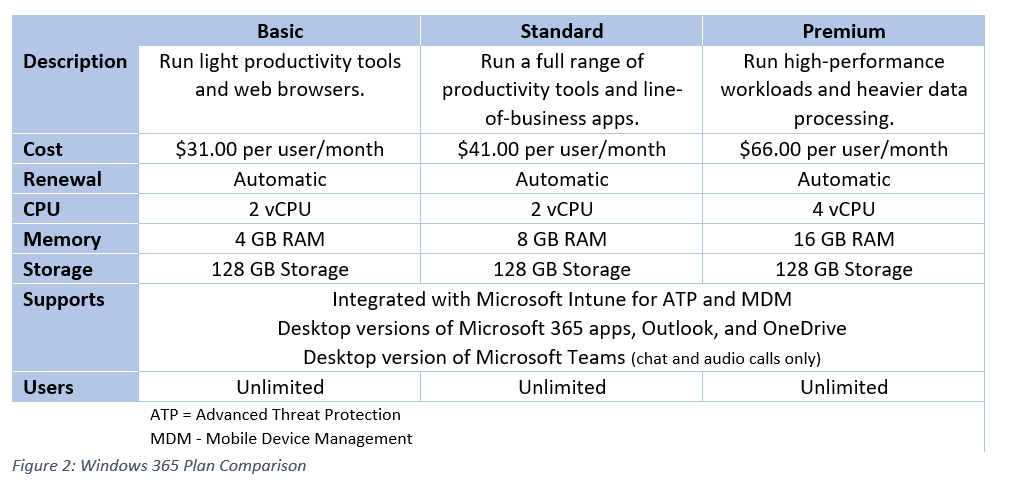
Figure 2: Windows 365 Plan Comparison
An alternative might be to subscribe to Microsoft 365 Enterprise. Those plans include Office, Windows, and Enterprise Mobility + Security (EMS). Beware, that the Microsoft Sales representative will try to upsell these plans. This is especially true if an upgrade is occurring.
Conclusion
For more information on these versions of Windows, you are encouraged to read through the guides located here for Windows 10 and here for Windows 11.
And, as always, contact Miro, your trusted software licensing advisor, for more information on your licensing needs.
[1] The switch from Windows 8 to Windows 8.1 is rather common. The actual end of Extended Support for Windows 8 was January 12, 2016.
[2] Microsoft indicated that it will not offer an ESU program for Windows 8 or 8.1.
[3] Mainstream Support for Windows 10 ended on October 13, 2020.
[4] While Windows 11 Version 21H2 has an end-of-support date of October 10, 2023 and Windows 11 Version 22H2 has an end-of-support date of October 8, 2024, both are still receiving updates. There are no Mainstream or Extended Support periods.
[5] While Windows 11 Version 21H2 has an end-of-support date of October 10, 2023 and Windows 11 Version 22H2 has an end-of-support date of October 8, 2024, both are still receiving updates. There are no Mainstream or Extended Support periods.