Hyperthreading doubles your licensing costs if it’s turned on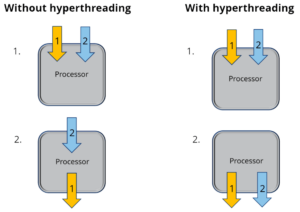
- Licensing is normally done on a “per core” basis
- When hyperthreading is turned on, it’s done an a “per thread” basis
- Hyperthreading requires 2 licenses per core, one for each thread
Microsoft SQL Server licensing terms can often hide surprising costs not expected by the customer. With the release of SQL Server 2012 Microsoft switched from a per processor licensing option to a per core licensing option. The per core option requires licenses for each core supporting SQL Server. In the case of physical servers, the SQL Server licensing requires customers to license the total number of physical cores. In the case of virtualized servers, the license requirements can become costly.
These licensing costs can depend on a common feature on server hardware.
Hyperthreading activated on a server supporting virtual instances: Once an expensive option, hyperthreading is now common on servers. The hyperthreading feature is usually turned on by default by the manufacturer. This feature can potentially double your SQL Server licensing costs.
The licensing complications falls into how Microsoft defines a thread and a core. With hyperthreading active, a single core can work as two cores. Microsoft requires each core or thread that supports SQL Server to be licensed. Under Microsoft’s licensing guides they recommend licensing the physical host when hyperthreading is active. Although this option could simplify the licensing it could increase your SQL Server spend by 20X or more.
Licensing by physical host may be cheaper (as Microsoft suggests) or it may be cheaper to license by virtual instance. The solution is not always as simple as Microsoft details on their licensing guides.
Miro can provide solutions based on how your server hardware is configured. Understanding how your SQL Servers are supported by the server hardware is crucial to controlling costs for SQL Server licensing. The Microsoft Product Terms document can be confusing and this confusion can lead to unbudgeted costs for licenses purchased years ago.
Contact Miro and we will help you understand your SQL Server licensing and be prepared for a surprise audit or shortfalls discovered by simply discussing your SQL Server usage with your reseller or Microsoft account team.